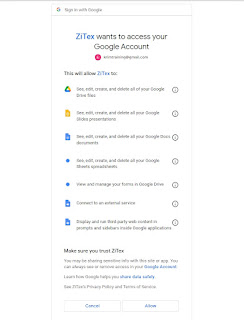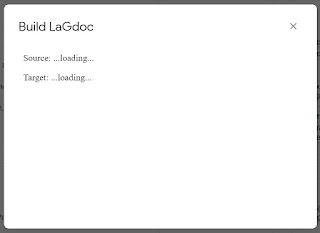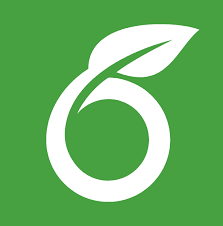.
Cite anything
ZoteroBib helps you build a bibliography instantly from any computer or device, without creating an account or installing any software. It’s brought to you by the team behind Zotero, the powerful open-source research tool recommended by thousands of universities worldwide, so you can trust it to help you seamlessly add sources and produce perfect bibliographies. If you need to reuse sources across multiple projects or build a shared research library, we recommend using Zotero instead.
Adding a bibliography entry
Simply find what you’re looking for in another browser tab and copy the page URL to the ZoteroBib search bar. ZoteroBib can automatically pull in data from newspaper and magazine articles, library catalogs, journal articles, sites like Amazon and Google Books, and much more. You can also paste or type in an ISBN, DOI, PMID, or arXiv ID, or you can search by title.
Manual entry
If automatic import doesn’t find what you’re looking for or you’re entering something without a URL or identifier, you can enter the reference information by hand.
Bibliography title
To rename your bibliography, just click its title. A title can be useful if you’re switching between multiple projects or sharing a bibliography with others.
Editing an item
You might need to add or change a few fields after adding an item. Click on a bibliography entry to make manual changes.
Deleting items
Click the Remove icon next to a bibliography entry to delete it. To start a new bibliography, click Delete All to remove all entries.
Style selection
Format your bibliography using APA, MLA, Chicago / Turabian, Harvard, or any of the 10,000+ other CSL styles.
Copy Citation / Note
As you’re writing, you can quickly generate parenthetical citations or footnotes /endnotes to paste into your document without typing names or dates by hand.
Export
When you’re done, you can copy a formatted bibliography to the clipboard and paste it into your document. You can also export HTML to add to a webpage, an RTF document to open in a word processor, or a RIS or BibTeX file to import into a reference manager.
Autosave
ZoteroBib automatically saves your bibliography to your browser’s local storage — you can close the page and return to it anytime. (If you’re using private / incognito mode in your browser, your bibliography will be cleared when you close the window.)
Link to this version
If you want to edit your bibliography on another device, share it with someone else, or switch to another bibliography, you can generate a link to a copy of the current version on zbib.org. Use the link to retrieve your bibliography later.
.
https://zbib.org/
.
Read More